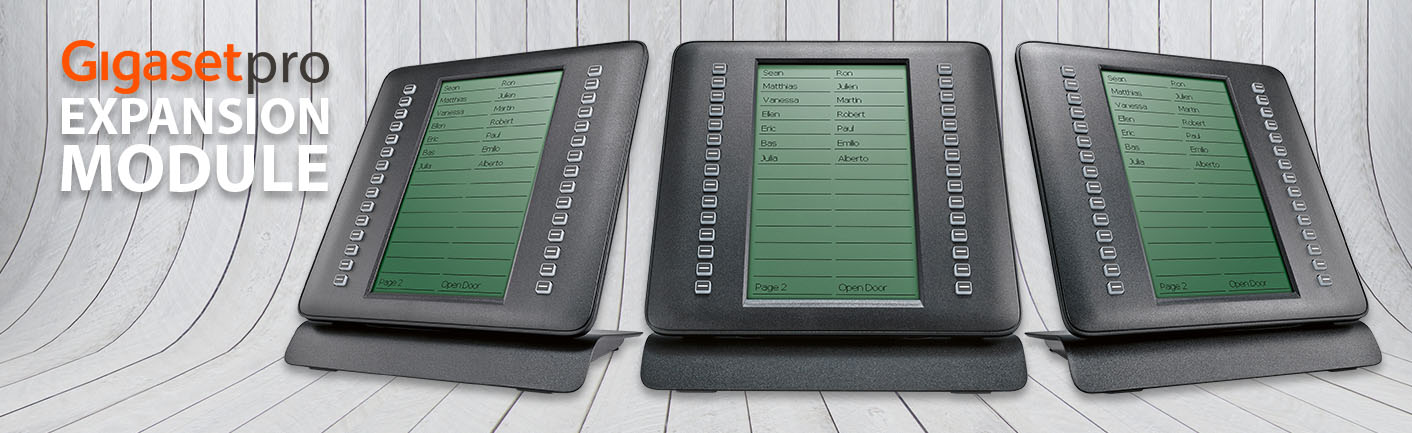
 Additional keys and functions for your business phone
Additional keys and functions for your business phone
Increase your speed, functionality and range with the Maxwell Expansion Module, designed for the Maxwell Basic, Maxwell 2, Maxwell 3 and Maxwell 4 desktop phones (not for Maxwell C).
The Maxwell Expansion Module features a large 7" FSTN display with extended function keys on two sides, each with 29 flexible keys. This allows up to 58 functions, such as busy lamp fields (BLF) and speed dialling. The keys can also be easily programmed to log on and off, activate the answering machine or even open the front door.
 Self-inscribing keys
Self-inscribing keys
The Expansion Module is equipped with a large 7" display that shows the functions of the keys. The function is located right next to the button and all function changes are automatically shown as text. Manual labelling is no longer necessary.
Programmable keys
The module has 58 keys distributed on two sides. One button is used to switch between pages and the other buttons can be used for functions such as BLF and speed dial. They can also be conveniently programmed as access codes, to activate the answering machine or to log on to your machine.
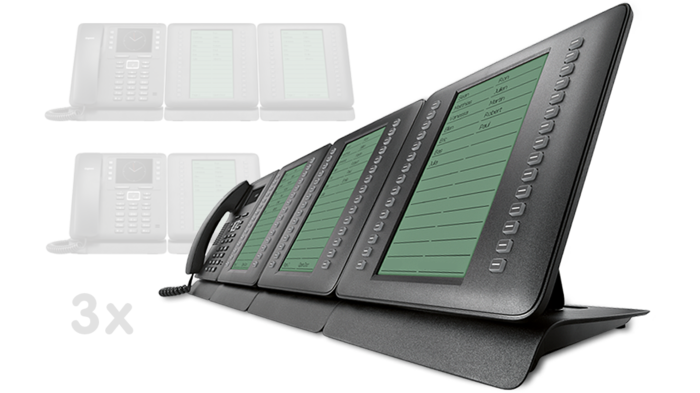 Phone extension
Phone extension
Maxwell Basic, 2 and 3 support up to three expansion modules and offer users more keys for additional function settings; a total of up to 174 function keys with 3 modules are possible. The first keypad module draws power from a power supply, while the second and third modules are connected to and powered from the first keypad module.
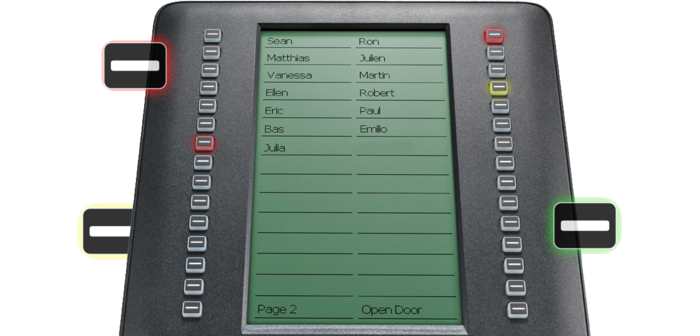 Keys with three colours
Keys with three colours
Each key has a three-color LED that represents the respective status. A green light indicates that the line is clear, a red flashing light indicates that a call is coming in, a persistent red light indicates that the line is busy, and a yellow light indicates offline.
 Matching the Maxwell Design
Matching the Maxwell Design
The design of the Maxwell Expansion Module is matched to the appearance of the Maxwell series. Everyone uses their phone differently, so the Maxwell series has a movable base that allows three different tilt angles from 120-140 degrees. The Maxwell phones and Expansion Modules can also be wall-mounted.
Technical data
| Display |
7"-FSTN-Display |
| Operating elements |
58 programmable keys on two sides, 29 keys per side with self-labelling (distributed over two columns). Programming via the URL of the main unit. Supports BLF, speed dial, DTMF and FAC (Function Access Code), such as answering machine activation or door opening. |
| Form factor |
Compact design in black polymer as freestanding tabletop model or wall-mounted with optional mounting bracket |
| Accessories |
Compatible with Maxwell Basic, Maxwell 2 and Maxwell 3.
Up to three modules can be connected in series behind the main unit. |
| Connection |
Connection to main unit via RJ45/RJ12 connectors |
| Power supply and battery |
A separate power supply unit (PSU) must be connected to the first module. The second and third modules are powered by the first module. |
| Operating system and applications |
Connected to the main unit |
| Configuration and user functions |
Web-based configuration and support for remote auto provisioning, compatible with fixed PBXs. Access via the main device, e.g. Maxwell 3. |
| User |
Personal; with pincode protection on main unit |
| Interoperability and Provisioning |
This device is compatible and supports auto provisioning via the main device for many stationary networks. |
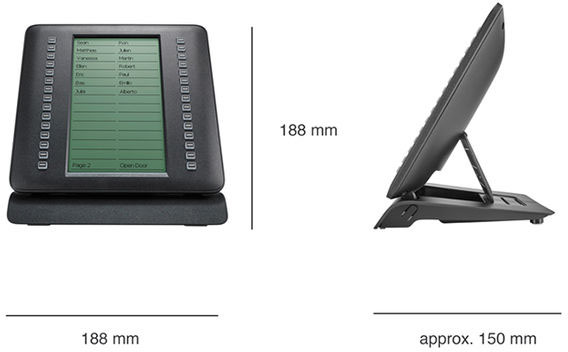 Scope of delivery
Scope of delivery
- Appliance
- Table foot
- Connecting cable
- Safety instructions
The Maxwell keyboard extension is operated with its own power supply unit and must be ordered separately!
To power supply